
Introduction
Apple devices have always been a prime target for hackers due to their widespread use and the valuable data they store. A recently disclosed vulnerability, CVE-2025-24201, poses a significant risk to users by allowing attackers to break out of the Web Content sandbox through maliciously crafted web content. This out-of-bounds write issue affects multiple Apple operating systems, including iOS, iPadOS, macOS, visionOS, and Safari. Apple has since addressed this flaw in their latest security updates, but reports suggest that this vulnerability was already exploited in highly targeted attacks before iOS 17.2.
In this article, we will analyze the vulnerability, simulate an attack scenario, and discuss mitigation techniques to protect users from exploitation.
Understanding CVE-2025-24201: What’s the Risk?
An out-of-bounds write occurs when a program writes data outside the boundaries of allocated memory. This can lead to memory corruption, allowing attackers to execute arbitrary code or escalate privileges.
Why Is This Vulnerability Dangerous?
- Sandbox Escape: Attackers can execute code outside the Web Content sandbox, bypassing security restrictions.
- Remote Code Execution (RCE): Malicious web content can exploit this flaw to execute code on the victim’s device.
- Zero-Day Exploitation: Apple confirmed that the vulnerability was used in highly sophisticated attacks against specific targets.
- Persistence & Privilege Escalation: Once an attacker gains execution control, they can install spyware or other malware to maintain long-term access.
This vulnerability is particularly dangerous because it affects all major Apple platforms, meaning iPhones, iPads, Macs, and even Vision Pro users are at risk.
Attack Scenario: How a Hacker Exploits CVE-2025-24201
CVE-2025-24201 is a critical out-of-bounds write vulnerability in Apple’s WebKit browser engine, which powers Safari and other iOS/macOS applications. This vulnerability allows attackers to execute arbitrary code on a victim’s device, potentially leading to full device compromise. Below is a step-by-step breakdown of how an attacker could exploit this vulnerability in a real-world scenario.
Step 1: Target Identification & Luring the Victim
Attackers often begin by identifying high-value targets, such as journalists, activists, corporate executives, or government officials. These individuals are more likely to possess sensitive information or access to critical systems, making them prime targets for exploitation.
Attack Vector: Phishing Campaign
The attacker crafts a highly personalized phishing email or message, designed to appear legitimate. For example:
- A fake email from a trusted organization (e.g., a bank, government agency, or news outlet).
- A malicious link embedded in a social media message or SMS, claiming to be an urgent update or exclusive content.
Example Phishing Email:
Subject: Urgent: Your Account Requires Immediate Verification Body: Dear [Victim's Name], We have detected suspicious activity on your account. To avoid suspension, please verify your account by clicking the link below: [Malicious Link] Sincerely, [Fake Organization Name]
The malicious link directs the victim to a specially crafted website designed to exploit CVE-2025-24201.
Step 2: Exploiting the Out-of-Bounds Write Vulnerability
Step 2: Exploiting the Out-of-Bounds Write Vulnerability
When the victim visits the malicious website, the attacker leverages the out-of-bounds write vulnerability in WebKit to trigger unintended behavior in Safari. This vulnerability allows the attacker to write data outside the bounds of an allocated memory buffer, leading to memory corruption.
Exploit Code Example:
The attacker embeds JavaScript code in the webpage to exploit the vulnerability. Below is an example of how the exploit might look:
javascript
Copy
let buffer = new ArrayBuffer(64); // Allocate a 64-byte buffer let view = new DataView(buffer); // Trigger the out-of-bounds write vulnerability view.setUint32(100, 0x41414141); // Write data outside the buffer's bounds
This code writes data beyond the allocated memory, corrupting adjacent memory regions. By carefully crafting the exploit, the attacker can manipulate the corrupted memory to achieve arbitrary code execution.
Tools Used:
Custom JavaScript Payloads: Attackers often write custom scripts tailored to the specific vulnerability and target environment.
Metasploit Framework: A popular penetration testing tool that can generate and deliver exploit payloads.
Browser Exploitation Framework (BeEF): A tool for launching browser-based attacks, including exploiting WebKit vulnerabilities.
Step 3: Gaining Code Execution on the Device
Once the out-of-bounds write vulnerability is successfully exploited, the attacker can execute arbitrary code within the context of the Safari process. However, to fully compromise the device, the attacker often chains this exploit with a privilege escalation vulnerability to break out of the Web Content sandbox.
Privilege Escalation Example:
The attacker uses a known kernel vulnerability (e.g., a use-after-free or buffer overflow in the iOS/macOS kernel) to escalate privileges and gain root access to the device.
Actions Performed After Exploitation:
- Spying on the Victim: The attacker can activate the device’s microphone and camera to record conversations and capture video.
- Stealing Sensitive Data: The attacker can exfiltrate login credentials, authentication tokens, and other sensitive information stored on the device.
- Deploying Spyware: The attacker installs persistent malware, such as Pegasus or a custom backdoor, to maintain long-term access to the device.
Tools Used:
- Cobalt Strike: A post-exploitation tool that provides advanced capabilities for maintaining access and exfiltrating data.
- Meterpreter: A Metasploit payload that enables remote control of the compromised device.
- Custom Backdoors: Attackers often develop custom malware to avoid detection by security software
Step 4: Covering Tracks & Establishing Persistence
To avoid detection, the attacker takes steps to cover their tracks and ensure persistent access to the compromised device.
Covering Tracks:
- The attacker deletes logs and other forensic artifacts that could reveal the exploit.
- They use anti-forensic techniques, such as timestomping (modifying file timestamps), to make detection more difficult.
Establishing Persistence:
- The attacker installs a rootkit or bootkit to maintain access even after a device reboot.
- They may also exploit legitimate system mechanisms, such as launch agents or cron jobs, to ensure the malware runs automatically.
Tools Used:
Rootkits: Custom or off-the-shelf rootkits to hide malicious processes and files.
Log Cleaners: Tools like WinZapper or custom scripts to erase logs.
Persistence Mechanisms: Tools like PowerSploit or custom scripts to create hidden startup entries.
How to Protect Against CVE-2025-24201
If you own an Apple device, take the following actions immediately to protect yourself:
1. Update Your Apple Devices
Apple has patched this vulnerability in visionOS 2.3.2, iOS 18.3.2, iPadOS 18.3.2, macOS Sequoia 15.3.2, and Safari 18.3.1. Update your devices immediately to close this security hole.
2. Enable Lockdown Mode (For High-Risk Users)
Apple’s Lockdown Mode (available on iPhones, iPads, and Macs) restricts web-based attack surfaces, making it harder for exploits like this to succeed.
3. Avoid Clicking on Suspicious Links
Do not open links from unknown or untrusted sources, especially those sent via email, social media, or messaging apps.
4. Disable JavaScript in Safari (If Not Needed)
For high-security users, disabling JavaScript can prevent many web-based exploits. This can be done in: Settings → Safari → Advanced → Turn Off JavaScript (not recommended for casual users as it breaks many websites).
5. Use a Security-Focused Browser
Consider using Firefox or Brave as an alternative to Safari for increased security against WebKit-based exploits.
6. Monitor for Suspicious Activity
Check your Safari history, installed profiles, and background apps for anything unusual.
7. Use a Reliable Security Solution
Although Apple devices are secure by default, additional threat detection tools like iVerify can help detect sophisticated attacks.
Conclusion: Stay Secure Before Hackers Exploit You
CVE-2025-24201 is a severe out-of-bounds write vulnerability that allows attackers to break out of the Web Content sandbox and execute malicious code on Apple devices. Apple has patched this flaw, but evidence suggests it was actively exploited in targeted attacks before iOS 17.2.
To stay protected, update your devices, enable security features, and practice safe browsing habits. Cybersecurity threats are evolving daily, but by staying informed and proactive, you can stay one step ahead of hackers!
Read More :

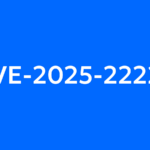
Leave a Comment